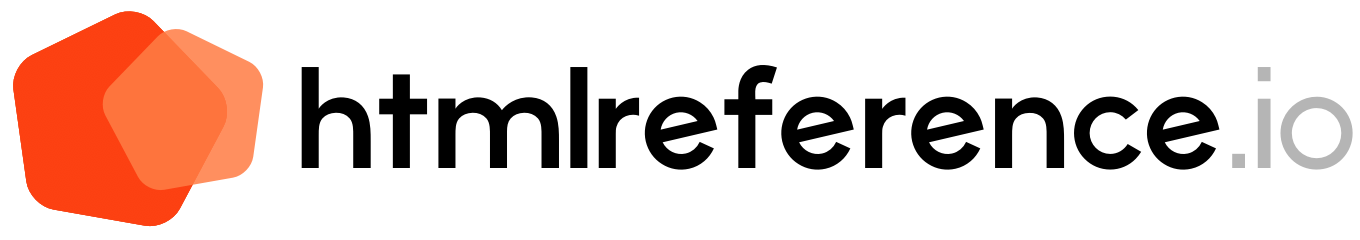我的博客文章
Lorem ipsum dolor sit amet, consectetur adipiscing elit. Donec viverra nec nulla vitae mollis.
<article>
<header>
<h3>
<a href="/my-blog-post">My blog post</a>
</h3>
</header>
<section>
<p>Lorem ipsum dolor sit amet, consectetur adipiscing elit. Donec viverra nec nulla vitae mollis.</p>
</section>
<footer>
<small>
Posted on <time datetime="2017-04-29T19:00">Apr 29</time> in <a href="/category/code">Code</a>
</small>
</footer>
</article>